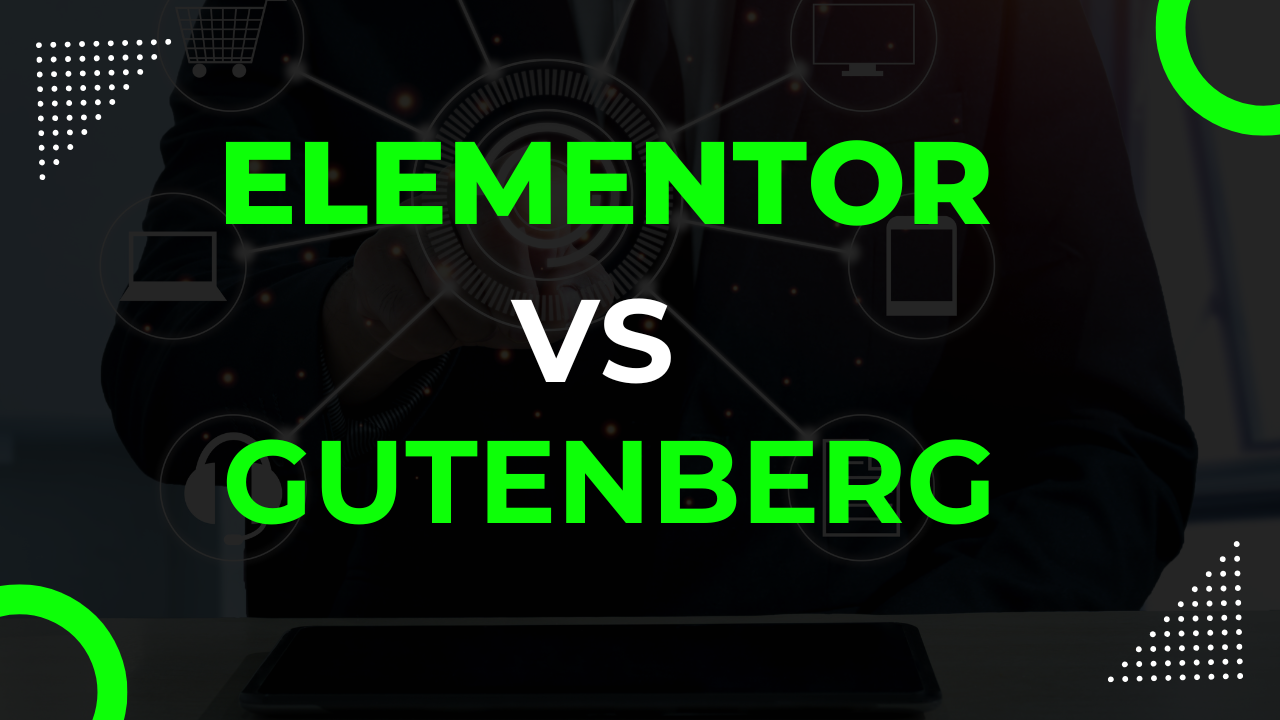
Choosing the right page builder can make or break your WordPress website. In 2025, two tools dominate the conversation: Elementor and Gutenberg. But which one actually works best for your site? In this guide, we’ll compare both builders in depth—features, performance, SEO, flexibility—and help you decide which one fits your workflow.
🔹Elementor: What is it?
A robust drag-and-drop WordPress page builder plugin is called Elementor. It has grown to be one of the most widely used tools for developers and designers who wish to build intricate, eye-catching websites without knowing how to write code.
Important Features:
- Real-time visual editing
- More than 90 pre-made widgets (Pro version)
- Reactive controls for mobile devices
- sophisticated animations and motion effects Popup and theme builders (Pro)
Ideal For:
- Freelancers creating unique websites
- Agencies that require prompt delivery
- Inexperienced users seeking a visual aid
🔹 What is Gutenberg?
Gutenberg, now known as the WordPress Block Editor, is the default content editor that comes with WordPress. It’s lightweight, clean, and designed to eventually replace page builders with a native block-based layout system.
✅ Key Features:
- Built-in to WordPress (no plugins needed)
- Faster loading, cleaner HTML
- Reusable blocks & patterns
- Growing support for custom blocks via plugins
🎯 Best For:
- Performance-focused developers
- SEO-conscious bloggers
- Users who prefer simplicity and native solutions
🔍 Elementor vs Gutenberg: Head-to-Head Comparison
| Feature | Elementor | Gutenberg |
| Ease of Use | ✅ Visual drag & drop | ⚠️ Block-based layout |
| Performance | ⚠️ Heavier on resources | ✅ Very lightweight |
| Design Flexibility | ✅ High | ⚠️ Limited without plugins |
| Theme Support | ✅ Works with most themes | ✅ Native WordPress themes |
| SEO & Code Output | ⚠️ Heavier HTML | ✅ Clean structure |
| Mobile Responsiveness | ✅ Full control | ⚠️ Requires more tweaking |
| Free to Use | Limited features | 100% Free |
| Learning Curve | Beginner-friendly | Moderate |
👍 Elementor Pros & Cons
✅ Pros:
- Full visual control over layout & design
- Massive template library
- Integrates with WooCommerce, Mailchimp, etc.
- Faster for building unique client sites
❌ Cons:
- Slower load times if not optimized
- Lock-in issue (removing Elementor breaks layout)
- Pro features require annual fees
👍 Gutenberg Pros & Cons
✅ Pros:
- Native to WordPress – no extra plugins
- Very fast, lightweight performance
- Clean code for better SEO
- Easy to maintain
❌ Cons:
- Fewer advanced design options
- Limited templates unless using 3rd party tools
- Not fully drag-and-drop (yet)
🧠 Which Builder Should You Use in 2025?
It depends on your goals and skill level.
- Use Elementor if:
- You’re a designer/freelancer needing full control
- You build client sites quickly and need visual tools
- You need advanced layout features
- Use Gutenberg if:
- You want a lightweight, fast-loading website
- You prefer a native WordPress solution
- You’re focused on SEO, blogs, or long-term performance
🏁 Final Verdict
Elementor wins in design control and speed of development.
Gutenberg wins in performance, simplicity, and clean code.
The good news? With our themes, you don’t have to choose. You can start with one and switch anytime.
📣 Ready to Build?
👉 Browse our WordPress Themes on ThemeForest
👉 Get our themes directly from our website
